Telegram is a fun app for chatting with friends, family, or groups. But sometimes, you might get annoying, strange, or unsafe messages. These messages are called spam. This guide will help you find, report, and block spam on Telegram. It will also show you how to stay safe and enjoy your chats.
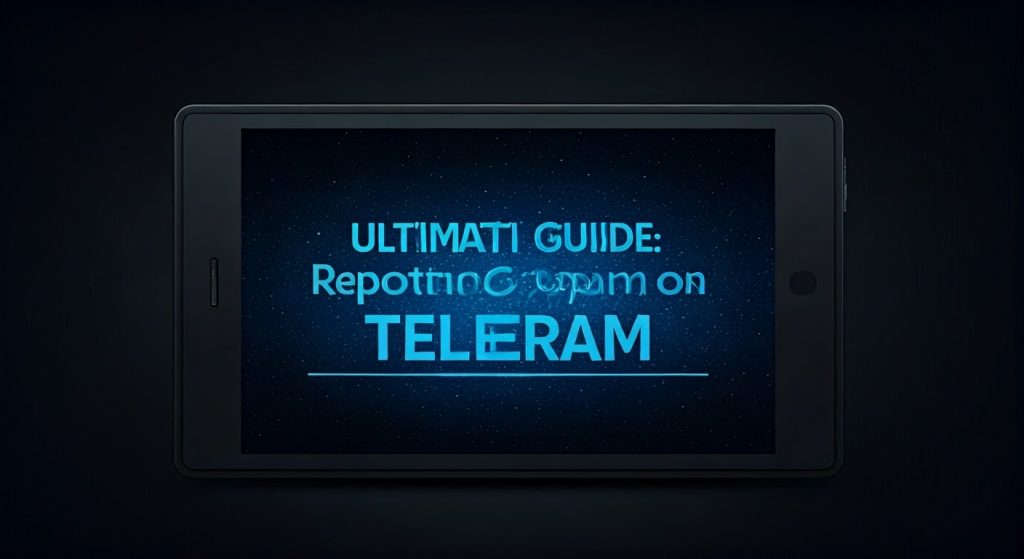
What is Spam on Telegram?
Spam means messages you did not ask for. These messages often come from people you don’t know. Some messages are ads. Some messages have links that might be bad for your phone. Here are some examples of spam:
- Messages from strangers
- Messages that promote a product or website
- Messages with unsafe links
- Messages from bots
- Group invites that feel strange
Spam is not just annoying. It can also be dangerous. It may try to trick you or harm your device. That’s why it is essential to report spam when you see it.
Why Should You Report Spam?
When you report spam, you help Telegram know which messages are bad. Telegram uses tools and honest people to check your report. If the spam breaks the rules, Telegram will act. This may include:
- Stopping the spammer from sending messages
- Hiding the spam message
- Banning the user or bot
Reporting spam keeps your chats safe. It also helps protect other users.
What Happens After You Report Spam?
After you report something, Telegram takes a few steps:
- Flag the message or account
- Check the report using computer tools
- Review the message by a real person if needed
- Take action like block, limit, or ban
This system helps stop spam fast. Telegram wants everyone to have a good time using the app.
How to Report Spam on Telegram – Step-by-Step
Now, let’s learn how you can report spam on Telegram. It’s easy to do!
✅ Step 1: Make Sure It’s Spam
Before you report, check if the message is spam. Ask yourself:
- Do I know this person?
- Did I ask for this message?
- Is it trying to sell me something?
- Is there a weird link?
- Is it from a bot or an unknown group?
If you answered “yes” to any of these, you can report it.
✅ Step 2: Reporting Spam in Private Chats
If someone sends you spam in a private message:
- Open the chat
- Tap the user’s name or photo
- Scroll and tap Report
- Select Spam
- Tap Block if you want to stop them from writing again
This stops them from bothering you again.
✅ Step 3: Reporting Spam in Groups or Channels
If you see spam in a group or channel:
- Open the group or channel
- Tap the name at the top
- Tap the three dots (menu)
- Choose Report
- Pick Spam from the list
- You can write more info if you want
Telegram will then review your report and act fast.
✅ Step 4: Block or Leave the Group
After reporting, you can do two more things:
- Block the person who sent the spam
- Leave the group if there’s a lot of spam
These steps help keep your Telegram clean and safe.
Can You Get in Trouble for False Reports?
Yes. Telegram may think you are the problem if you report too many good users. If you lie in your report or press “Spam” too many times for fun, Telegram may:
- Limit your account
- Block your IP
- Suspend your account
So, it only reports real spam.
Tips to Stay Safe and Avoid Spam
You can also take steps to prevent spam before it happens. Here’s how:
- Hide your phone number: Go to Settings → Privacy and Security → Phone Number → set to “Nobody” or “My Contacts”
- Turn on Two-Step Verification: This adds a password to keep your account safe
- Control who can add you to groups
- Say no to random invites
- Don’t click on unknown links, even if they look fun
By doing these things, you lower the chance of seeing spam.
❓ Frequently Asked Questions (FAQs)
Here are some simple answers to common questions about Telegram spam.
1. What happens after I report spam?
Telegram checks your report. If it breaks the rules, Telegram will stop the person or bot.
2. Can I report more than one message?
Yes! If someone sends many bad messages, you can report them all.
3. Is there a limit to how many users I can report?
No set number. But don’t report too many unless it’s real spam.
4. What if I report someone by mistake?
You can email Telegram at abuse@telegram.org to explain. But the report may not be removed.
5. Can I report spam in private chats?
Yes! If someone you don’t know sends spam, you can tap “Report Spam” at the top of the chat.
6. What is spam on Telegram?
Spam can be:
- Unwanted messages
- Ads or promotions
- Scam links
- Bots sending junk
- Fake groups or invites
7. Does reporting also block the person?
No. You must tap Block to stop messages from that person.
💬 Final Thoughts: Reporting Spam Helps Everyone
Telegram is a great app for chatting, but spam can ruin the fun. The good news is that you can report, block, and stay safe with a few simple steps.
When you report spam, you help keep Telegram clean and help other people stay safe. So don’t ignore spam—report it.
Together, we can make Telegram better for all.
✅ Stay safe. Stay smart. Report spam!














0 Comments