In the ever-evolving landscape of e-commerce, WordPress remains a powerful platform for building and managing online stores. As we step into 2025, understanding how to effectively leverage WordPress for e-commerce becomes crucial for business owners looking to thrive in the digital marketplace. This article will guide you through the essential steps and strategies to use WordPress for e-commerce in 2025.
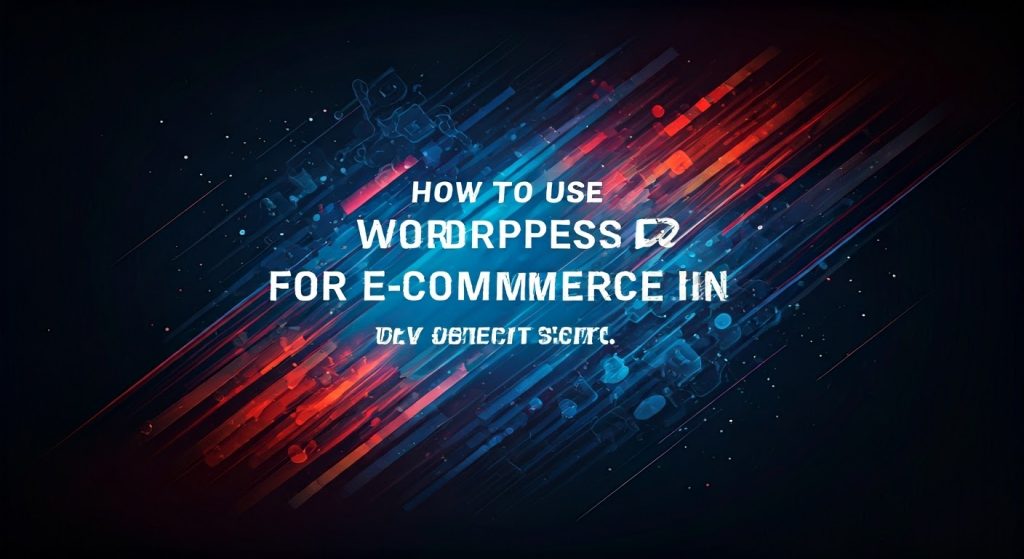
Why Choose WordPress for E-commerce?
WordPress is not just a blogging platform; it has evolved into a robust content management system (CMS) suitable for e-commerce. Here are some compelling reasons to choose WordPress for your online store:
- User-Friendly Interface: WordPress is known for its intuitive dashboard, making it easy for users of all technical levels to manage their online stores.
- Extensive Plugin Options: With thousands of plugins available, you can add various functionalities to your e-commerce site, from payment gateways to inventory management.
- SEO-Friendly: WordPress is built with SEO in mind, allowing you to optimize your online store for better visibility in search engines.
- Customizability: With a plethora of themes and plugins, you can easily customize your store to fit your brand identity.
Setting Up Your WordPress E-commerce Store
Step 1: Choose a Domain and Hosting
The first step in setting up your e-commerce store is selecting a domain name that reflects your brand. Next, choose a reliable hosting provider that offers optimized WordPress hosting plans. Look for options that ensure high uptime, speed, and security.
Step 2: Install WordPress
Most hosting providers offer one-click WordPress installations. Once installed, you can log into your WordPress dashboard and start customizing your site.
Step 3: Select an E-commerce Plugin
To turn your WordPress site into a fully functional e-commerce store, you’ll need an e-commerce plugin. The two most popular options are:
- WooCommerce: This is the leading WordPress e-commerce plugin, offering extensive features and customization options.
- Easy Digital Downloads: Ideal for selling digital products, this plugin simplifies the process and offers digital-specific features.
Step 4: Choose a Theme
Select a responsive and visually appealing theme that suits your e-commerce needs. There are numerous free and premium themes specifically designed for e-commerce. Ensure that your chosen theme is compatible with your e-commerce plugin.
Step 5: Customize Your Store
Customize your store to reflect your brand identity. This includes:
- Logo and Branding: Upload your logo and set your brand colors.
- Navigation: Create a user-friendly menu that allows customers to easily find products.
- Product Pages: Add high-quality images, detailed descriptions, and relevant product information.
Step 6: Set Up Payment and Shipping Options
Configure payment gateways such as PayPal, Stripe, or credit card processing to facilitate transactions. Additionally, set up shipping options based on your target market and product types.
Step 7: Optimize for SEO
To ensure your e-commerce store ranks well in search engines, follow these SEO best practices:
- Keyword Research: Use tools like Google Keyword Planner to identify relevant keywords for your products.
- On-Page Optimization: Optimize product titles, descriptions, and images using your target keywords.
- Meta Tags: Write compelling meta titles and descriptions for each product to improve click-through rates.
- URL Structure: Use clean and descriptive URLs for your product pages, incorporating primary keywords.
- Alt Text for Images: Add alt text to your images to enhance accessibility and improve SEO.
Step 8: Promote Your Store
Once your store is live, focus on promoting it through various channels:
- Social Media: Leverage platforms like Instagram, Facebook, and Pinterest to showcase your products.
- Email Marketing: Build an email list and send newsletters to keep customers updated on promotions and new products.
- Content Marketing: Create valuable content that resonates with your target audience to drive traffic to your store.
Step 9: Monitor and Improve
Finally, use analytics tools like Google Analytics to track your website’s performance. Monitor sales, customer behavior, and traffic sources to identify areas for improvement.














0 Comments