Are you curious about Ubuntu? Let’s break it down in a simple way. If you are new to computers or have never used Linux before, don’t worry. This guide is for you.
Ubuntu is a free operating system. It is made for desktops, laptops, and even servers. It is based on Linux, which is a family of open-source systems. That means you can download it, use it, and even change it—for free.
Let’s explore how Ubuntu works and why so many people love it.
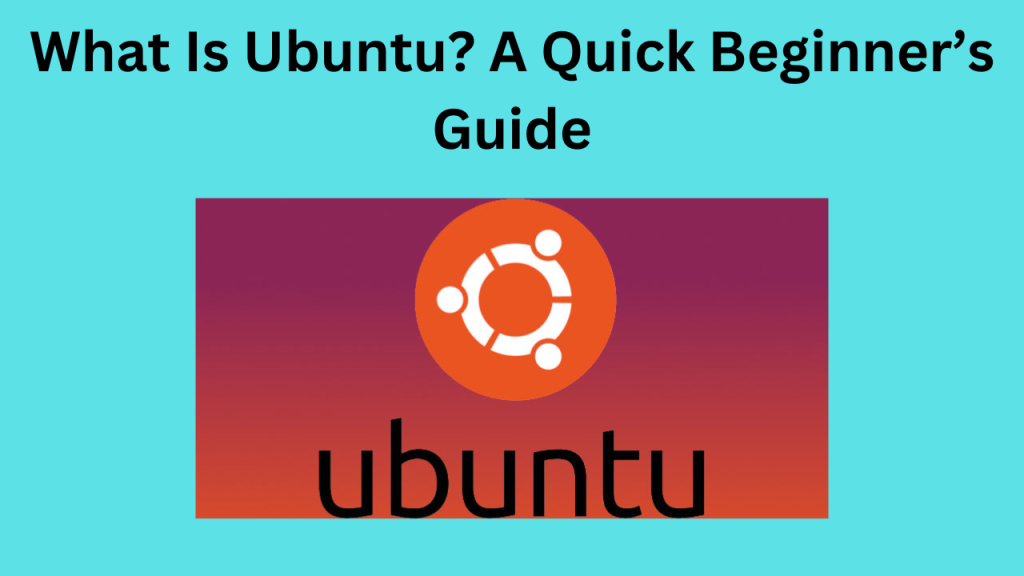
What Is Ubuntu?
Ubuntu is an operating system, just like Windows or macOS. You use it to run your computer. It helps you open apps, browse the internet, watch videos, and more.
Ubuntu is free to use. It is open-source, which means anyone can see its code. Developers around the world work together to make it better.
Why Use Ubuntu?
There are many reasons to choose Ubuntu:
- It’s free – You don’t have to pay for it.
- It’s safe – Ubuntu is known for being secure.
- It’s easy to update – You get regular updates.
- It’s fast – It runs well even on older computers.
- It respects your privacy – Your data stays yours.
How to Get Ubuntu on Your Computer
You can install Ubuntu in three main ways:
1. Replace Your Current Operating System
This means Ubuntu will become the only system on your computer. Everything else will be removed. It’s a clean setup.
2. Install Ubuntu Alongside Your Current System
You can keep your current OS and add Linux too. When you start your computer, you can choose which system to use.
3. Run Ubuntu From a USB
This is great for trying Linux . You don’t need to install anything. Just plug in the USB and start using it.
First Steps After Installing Ubuntu
Once Linux is installed, you need to update your system. Use the Software Updater tool. It helps install the latest fixes and security updates. This keeps your computer safe and stable.
Understanding the Ubuntu Desktop
After signing in, you will see the GNOME desktop. GNOME is the default interface in Linux . It is simple and clean. Here’s what you’ll see:
The Dock
This is a bar on the side of the screen. It shows your favorite apps and open programs.
The App Grid
Click the “Show Applications” button to see all your apps. It looks like a grid of dots.
The Search Bar
You can type to find files, apps, or settings.
Workspaces
These are like extra screens where you can keep different sets of windows. It helps you stay organized.
What Can You Do With Ubuntu?
Linux comes with many tools. You can do a lot right out of the box:
- Watch videos
- Listen to music
- Create documents and spreadsheets
- Edit pictures
- Browse the web
You can also download new apps from the Ubuntu Software Center. It’s like an app store.
Linux Is Great for Work and Study
Linux is perfect for office tasks and schoolwork. It includes:
- LibreOffice – A free tool for documents, spreadsheets, and presentations.
- Firefox – A web browser that is fast and secure.
- Thunderbird – A free email client.
- Calendar – To keep track of your plans and deadlines.
You can also add Zoom, Google Chrome, or other tools you use.
Linux Is Also for Developers
If you write code, Linux is a top choice. It supports many programming languages like Python, Java, and C++. It also works with tools like Git, VS Code, and Docker.
Linux Community and Help
If you get stuck, don’t worry. The Ubuntu community is very helpful. You can:
- Ask questions online
- Join Ubuntu forums
- Use Ask Ubuntu (a help site)
- Attend local Ubuntu events
There is also in-person help from local Linux user groups.
Ubuntu and Linux: What’s the Difference?
Let’s clear this up. Linux is the core (or “kernel”) that powers many systems. Ubuntu is one version of Linux. Other examples include:
- Fedora
- Debian
- Linux Mint
Ubuntu is one of the easiest for beginners. That’s why many people start with it.
Ubuntu for Everyone
Linux works on many devices. You can use it on:
- Laptops
- Desktops
- Servers
- Raspberry Pi devices
Some smartphones and smart TVs even use parts of Ubuntu!
How Often Does Ubuntu Get Updates?
Linux gets updates often. There are two main types:
- Regular Releases – Every six months, you get the newest features.
- Long-Term Support (LTS) Releases – These come every two years and get support for five years. They are great for stability.
Ubuntu Is Fun and Easy
Don’t worry if Linux seems new. Many people find it fun to explore. The system is simple to learn. And you can always go back if you don’t like it.
But most people who try Linux love how smooth and fast it is.
Conclusion: Is Ubuntu Right for You?
So, what is Linux ? It is a free, safe, and fun system for your computer. Whether you’re a student, a worker, a developer, or just someone curious—Linux is worth trying.
You don’t need to be a tech expert. Just follow a few steps, and you’ll be ready to go.
Try Ubuntu today and join a global community of open-source users!












0 Comments